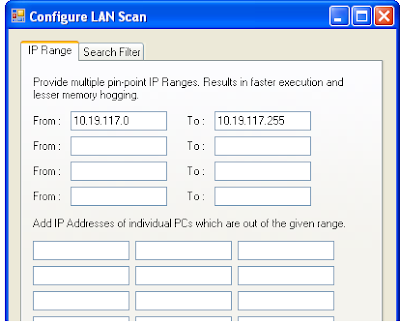Got bored in Office.Wanted to see some movies.Here is the easiest way to do some time pass in your office.
All you need is a tool that searches your LAN and list you all the movies,audios etc. from your Local Area Network.
When you have movies shared by your friends,unknown friends ;-),why to bother.Make use of all those :)
For this purpose,i use a demo tool developed by Amit Dey from NIT Rourkela.
About the Tool :
LanScan is a tool designed for the purpose of searching for files and folders which are shared over a Local Area Network.
It is particularly useful in organizations where a lot of folders are shared on individual systems.
You can download this tool free from here:
http://www.codeproject.com/KB/IP/lanscan.aspx
User : dbbtvlzfpz@mailinator.com
Password :dbbtvlzfpz
No need of installation .Just unzip and start using it :D
Double click lanscan.exe and open it.Configure ip address range,where it has to search.
Try to give a less range,so that this tool will perform faster search.
Select from the options what you wanted to search ,like video,audio,software etc.then Click G0.
It will list you all the files which matched your search criteria.You can right click and open folder to see
the files.
You can do CTRL+A and CTRL+V to copy all list and load it a to excel file and start sharing your friends,so they also don't have to
search everytime ,they can look into this and can get whatever is listed in it :)
This tool i found to be very useful.If you have ever used a better tool than this ,please add a comment about it.
Enjoy :) :) :-)
View Movies with Subtitle:
To watch movies with subtitles,just follow the very easy steps.
All you need is a video file along with a subtitle file (.srt/.sub).
Just keep the same name to both the files
eg.
The Punisher.avi
The Punisher.srt
Player Configuration:
Any Media player will picks automatically and play the movie along with subtitles automatically.
VLC Player displays its automatically.No config changes required.
In other Players like Power DVD,Nero Showtime etc.you need to enable the setting for displaying subtitles and select the language :english
If don't have the srt file,then Just go to any website that provides you subtitles and
download it.
eg .
www.subtitlesource.org How to edit Subtitles : Most of the time,Subtitle and the Video matches.In case your subtitle is not matching with your videos,for
example
1. Subtitles are getting displayed before/after the actual frame in the video
2.Say you have a two video files (Cd1,cd2) but only one srt or the other way,then how to split/merge subtitle files
In case you have such a problem,then you can edit and resolve that problem,using a Free software called
Subtitle Workshop.
It provides various ways of editing subtitles.
Adjust subtitles using four possible methods:
1- first and last dialogs,
2- synchronize using two points (linear algorithm),
3- Adjust to synchronized subtitles and
4- Advanced system to synchronize subtitles using an indefinite number of points.
Apart from these,it includes various other features,that are all required in editing subtitles.
About the product: Subtitle Workshop
http://www.urusoft.net/products.php?cat=sw Download page : Subtitle Workshop
http://www.urusoft.net/downloads.php?lang=1 http://www.softpedia.com/get/Multimedia/Video/Other-VIDEO-Tools/Subtitle-Workshop.shtml http://www.download.com/Subtitle-Workshop/3000-2139_4-86371.html